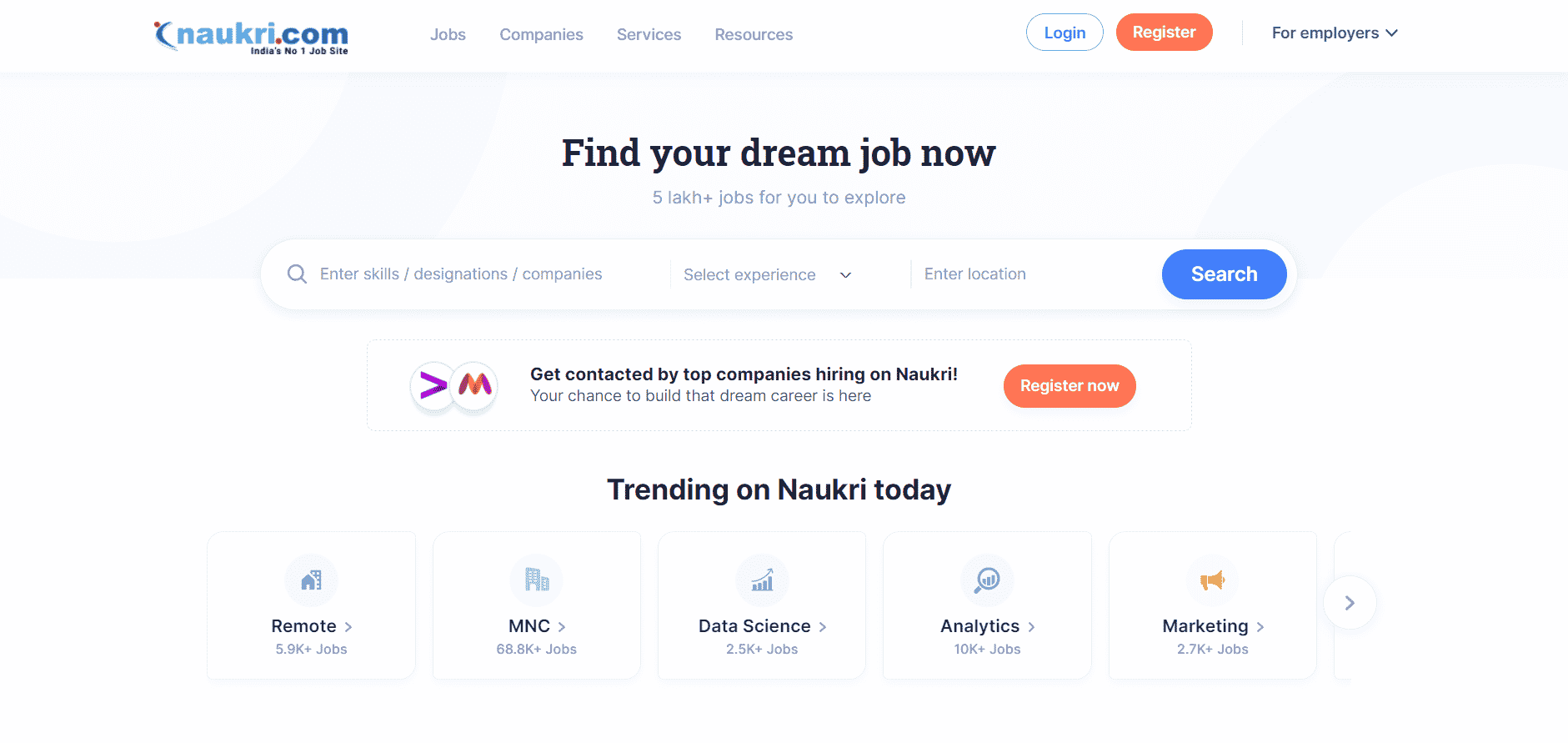It is one of the most reliable and well-known platforms in India that can help find the perfect job for you. All you need is to create a profile, fill in your skills, and they will keep you posted by sending notifications of the new job listing. But, you will not need these notifications if you find a perfect job or if you plan to start your own venture. This is when you will consider deleting your account, but how to delete Naukri Account? Follow this guide to learn exactly how to do that.
How to Delete Naukri Account?
Before we learn about deleting the account, first let us know some more about Naukri.com.
What is Naukri.com?
Naukri.com is an Indian employment website started in 1997 by Mr. Sanjeev Bikhchandani. It is one of the best platforms that act as a linking pin between employees and employers. It aids people in finding the perfect job as per their skills and educational background. The best part is that you can find jobs in India and abroad as well. You will be amazed to know that every day, more than 20,000 people upload their resumes on Naukri.com. Not only employees but recruiters also use this platform to reach out to the employees as per their job description. They have around 500000 jobs posted at any time you visit the platform, and they manage millions of job applications. The primary reason why people love this platform is because of its ease of use and the easy steps you need to follow to create an account. All you need to do is upload your resume and fill in the form; Naukri.com will start sending you the notifications as per the skills you mention. But, if you find your dream job or plan to start your own business, you might want to delete the account.
Why do people prefer Naukri.com over other job portals?
It is one of the best portals to search for a job as all you need to do is register yourself and apply for the job as per your skills and qualifications. So, let us know some of its major benefits:
Jobs in numerous niches – Naurki.com is a well-known job portal where you can find jobs in numerous sectors such as IT, construction and engineering, financial services, banking, and management level job postings. Numerous Job opportunities – As you enter your details in the portal, it gets saved. They apply the filter, and you will be able to see numerous job applications as per your job profile Multiple options – You will be amazed to know that Naukri.com has more than 2 lakh employers registered with them. They can see your profile and contact you if they find your resume fit for the job description. Remote jobs available – The companies provide numerous job opportunities, but they do not advertise them much. Therefore, you can find them on Naukri.com; the best part is that they provide you with an option to apply them remotely without the need to go to the organization physically.
In fact, they also have their own app that you can use to apply for any position sitting anywhere in the world. All you need is your phone and internet; you can apply for multiple jobs in just a few clicks. These were some of the advantages of this fantastic portal; sign up with them and open the door of opportunities waiting for you. Once you find your dream job, you can deactivate or delete your account by following this guide on how to delete Naukri account.
Why should you delete Naukri account?
Before learning how to delete Naukri account, you need to understand why you should delete this account. There are several reasons to do it and here are some of them:
Even after getting a job, your resume will still show on their portal and various recruiters and companies who want to hire employees will look into your profile and might contact you. You would have to tell them that you are not looking for a job anymore which can be annoying and time consuming. If your employer sees your profile on Naukri.com, they might get the impression that you are unhappy with your current job and are seeking other jobs and options in the market. The next reason is that you will get many unnecessary calls, messages and emails. As people who like your profile will call you or naukri.com will send you notifications, which are of no use to you and might disturb you. It is possible that seeing your profile, some recruiter might shortlist you but as you do not wish to join or if you are already employed, they might ban you from applying for any kind of job in their company in future.
Well, do you also want to know how to create an account on Naukri? Let’s have a look at its simple and easy-to-use functionality.
How to change the Primary Email ID for your Naukri Account?
Before we go over how to delete Naukri account, there is a simple way to avoid Naukri.com notifications clogging your email. You can change your primary email and receive all Naukri.com mails in another email. This way you can stay updated with Naukri.com and receive other job offers while stopping their mails from coming into your work email. This is how you can change the primary email ID. You need to log in to your Naukri account and go to the settings option. As you click on settings, you will see a list of options. You need to select the option ‘Account’. It will open your account settings. Now you will need to click on Change email option. After that, type the new email ID in which you want to receive Naukri.com mails. If you want, you can also update your phone number as well. After that, click on save. Remember that if you want to update your mobile number, you will have to verify it by entering OTP. Also Read: 30 Best High Income Skills to Learn
How to Deactivate Naukri Account?
You must be eager to know how to delete Naukri account but what if we told you that you can take down your account without deleting it. Yes, you can by simply deactivating it. This option is for those who don’t want to delete their Naukri account and also don’t want to get any unnecessary calls or emails from Naukri.com. Once you get the job or in case you want to start your venture, it might be a better idea to deactivate Naukri account instead of deleting it. As may be in the future, when you decide to change your job, you will not have to create an account again rather you can just activate the previous account. When you deactivate your account, you will not receive any calls or emails from the portal. In case, you want to activate it again, you can do that by logging in. Here are the steps for deactivating your Naukri account.
So, all you need to do is open your Naukri account and go to the ‘Settings’ page. On the ‘Settings’ page, you will see the option ‘Communication and Privacy,’ click on that. It will show you various options; you need to select the option ‘Not looking for a job right now’ and after that, click on ‘Deactivate till next login.’
That’s it, your account will be deactivated. You can now log in anytime and activate the account without the need to create a new account from scratch.
How to Delete Naukri Account Permanently?
If you are sure that you want to permanently delete your Naukri.com account then let us go straight to the steps. You should note that once you permanently delete the account, you will lose all the data you updated and never be able to log in again with the same credentials. So here we go, here are the steps to delete Naukri account:
- Log in at Naukri.com and open your account by entering your login credentials. Once your account opens you will see a tab, ‘My Naukri,’ on the top right corner. Click on this option, and it will redirect you to your Naukri Account Profile.
- Now, under the My Naukri, select ‘Settings’ option. In Settings, you will need to select ‘Communication and Privacy’ option present on the left side.
- After clicking on ‘Communication and Privacy’ option, scroll down and locate ‘Not looking for a job change right now’ option and click on it to expand it.
- After expanding ‘Not looking for a job change right now’ option, you will see ‘Read More’ option in the end. Click on it.
- After clicking on the Read More option, you will see ‘Your account will be deactivated for’ message with a drop-down menu next to it. Click on it.
- You will see two options – Deactivate till next login and Delete Account. Select Delete Account.
- A pop-up will appear now asking for a reason and why you are deleting account your account. Pick any reason and click Delete Account option.
- Enter your password in the following pop-up and click on Delete Account & Logout option. Now your account will be permanently deleted. In some cases, you might still see your profile for the next 24 hours in Naukri.com and it may take up to 7 days for emails from Naukri.com to stop, so be patient and rest assured because your account is surely deleted.
How to hide Naukri account from current employer?
After learning How to Delete Naukri Account, here is a neat trick you can use in case you want to hide your Naukri profile from the company or business you are working in. Follow these steps.
Log in to your Naukri account. On the Home page, in the top right corner you will see ‘My Naukri’ option. Click on it. Now select ‘Settings’ option Inside Settings, click on ‘Blocked Companies’ option from the left side. Now type the name of the company you work for in the text box below ‘Hide my profile from companies chosen below’ Select the company name from the suggestions generated and click on Save.
You can use this method to block more than one company as well. Just search for another company, select it and click on Save. Also Read: 17 Best Ways to Make Money Online Without Paying Anything
Is it possible to recover the deleted account?
Unfortunately, if you delete the account permanently, you will not be able to recover it. Therefore, think twice before deleting your account; if you are confused, then it is recommended to deactivate your account instead of deleting it. In case you have deleted your account mistakenly, you can call on their toll-free number, 1800 102 2558 and ask for help. This was all about how to delete Naukri account. We recommended that you only delete the account when you are sure that you will never need it again. Keep in mind that the account cannot be restored once deleted. If you want to create an account again, you will have to use a new email address as Naukri.com do not accept the same email ID as per their policy. Hope you found this article helpful. Keep reading for more such content!